Review of XMLmind XML Editor v3.0
By
Tony Self
Introduction
XMLmind is a great introductory tool for technical writers entering
the world of structured authoring and DocBook. It successfully hides the
esoterics of XML markup from the author, so that the focus can be on the
words, rather than the code. At no cost (yes, absolutely free) for the
Standard edition, and USD220 for a single user licence for the
Professional Edition, XMLmind offers excellent value. The software is
available for Linux, Windows and Mac. There are two main problems with
XMLmind XML Editor: it does not currently support DITA schemas, and it
does not incorporate a (Notepad-like) text editor in case you do need to
patch up your code.
How It Works
One of the challenges in creating an XML editor is the fundamental
problem that you can't really create a document in XML. You can only
create a document in an XML. There are hundreds and
hundreds of XML applications; DocBook is one of them,
DITA another, and XHTML yet another. There is a wide range of really good
XHTML editors on the market, but for most other XML applications, the
editing tool of choice will be a generic XML editor. These generic editors
are normally text editors. They allow you to edit the tags and attributes
and content of the XML document's code.
The other problem facing developers attempting to create an XML
editor is that XML is a storage format, not a presentation format. So the
old concept of WYSIWYG (What You See Is What You Get)
editing can't easily be applied to the majority of XML applications, with
XHTML being the obvious exception.
Happily, a trickle of editors is now arriving which provide a richer
editing environment for XML applications related to documentation and
journalism. XMLmind XML Editor, or XXE, is one of those
new editors. XMLmind have addressed the first challenge (too many XML
schemas) by only supporting DocBook, Simplified DocBook, DocBook Slides,
and XHTML. They have addressed the second challenge by using Cascading
Style Sheets (CSS) to render the XML code in the editor, to provide a
WYSIWYG-like environment called the styled view.
The editing environment doesn't really show you what your document
is going to look like, because your content will later be transformed into
one or more delivery formats, such as HTML, PDF, or even RTF. XXE provides
transformations to these common outputs directly from a menu, which is a
very useful function, particularly for those starting out in XML
editing.
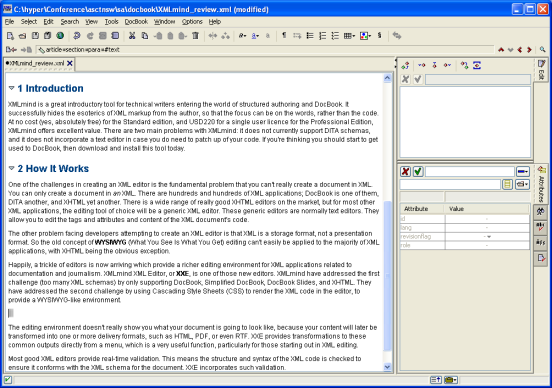 XMLmind XML Editor - Styled View
XMLmind XML Editor - Styled View
Most good XML editors provide real-time validation.
This means the structure and syntax of the XML code is checked to ensure
it conforms with the XML schema for the document. XXE incorporates such
validation.
Criteria
There are many ways to evaluate software tools, but in this article,
I have looked at the software from a technical writing and Help authoring
perspective. I have tried to answer questions such as:
-
Is this a potential documentation tool?
-
Is this software suitable for writing documentation in DITA,
DocBook, or a custom schema?
-
Will the tool allow the author to effectively transform the
documents into common formats such as HTML and PDF?
-
How easy is it to learn to use the software to a productive
level?
To help assess the tool against some of these criteria, I have
written this article using XXE (in Simplified DocBook). If you are reading
this, then the tool must be adequate at least!
Suitability for Documentation
As an document editor, XXE is not as neat and clean as Word,
Framemaker or Dreamweaver, but neither should it be expected to be. It is
very easy to get started in the tool, even by stumbling around and trying
things. It is important to be reasonably familiar with DocBook before
starting a document in earnest, though, as you need to be able to identify
which tags to use in which situation.
Creating new documents, and opening existing documents, is straight
forward. XXE has a multiple document interface, so you can easily tab
between currently open documents.
XXE has a lovely vibe to it. It is not intimidating, it is
reasonably intuitive, and it is well featured. It has a spell checker,
which I found to be quite eccentric, as the dictionary contained an
eclectic mix of words. Nonetheless, it can check in generic English, US
English, English English, Canadian English, and German, Spanish, and the
common French dialects. The spell checker was XML-aware, in that it
provided a Skip Element option, as well as the
familiar replace, replace all, ignore, etc.
When editing DocBook documents, there are five views:
Table: XXE DocBook Views
| No style sheet |
Shows the Tree view, displaying tags and their contents in
a structured tree. |
| DocBook (or Simplified DocBook) |
The styled view, a WYSIWYG-like view, showing the content
rendered by a pre-defined CSS stylesheet. |
| Visible inclusions and locations |
I coundn't work out what this view was for, and the Help
didn't help! |
| Images displayed as thumbnails |
The WYIWYG-like view, but with the images displayed at 25%
of their original size. |
| Document structure |
Shows an outline view of the document (at section
level). |
Most editing will be done in the styled DocBook (WYSIWYG-like) view,
but the other views sometimes come in handy. (The documentation does,
however, recommend only using the styled view.
The Help system is barely adequate, and really just documents the
interface elements. There are no conceptual topics, and no index. However,
a comprehensive set of user (and programmer) documentation, including a
tutorial, can be downloaded from the XMLmind site, in XHTML, PDF, or
DocBook formats. I would recommend taking the time to work through the
tutorial before starting with XXE. (But then, how many technical authors
actually read the manuals!)
One useful bit of user assistance is the Show Content
Model facility, which displays documentation detailing the
technical use of the current node in the schema you are using. For
example, if you choose the Show Content Model
option when the cursor is within a paragraph (or <para> tag) in a
DocBook document, the details of use of the <para> element will be
displayed in a Help window.
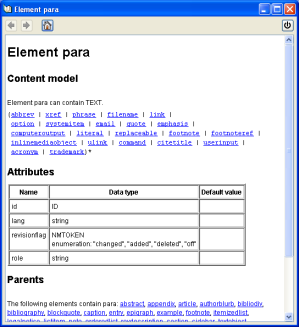 XMLmind XML Editor - Content Model Help
XMLmind XML Editor - Content Model Help
This can be quite handy when working with DocBook, although you have
to learn the syntax of content models for the information to be really
useful.
An undo/redo facility is an essential feature, and XXE has it.
Likewise, normal editing functions such as cut, copy and paste are there.
Text can be readily copied from other applications, coming into XXE as
plain text, and there is some limited support for drag and drop. A search
and replace facility is also provided.
There is a Print option, which was
initially intriguing. Would it print the styled view, or the raw code
view? Well, it allows you to print both. If the current view is the styled
view, then that's what's printed, and if the current view is the Tree
view, then the code tree prints. The styled print is perfectly adequate
for proof-reading and editing. The Tree view prints just as it displays on
screen, which is not as tagged text, but as a structured tree showing tags
and their contents.
From time to time, I found I was stumped, and needed to delete the
paragraph I was working on and try again. For example, when adding a
table, I found myself with a column with missing cells. Obviously, I had
added rows to the table the wrong way. To fix the problem, I had to jump
to the Tree view, to locate the missing elements and add them.
Writing in DITA and DocBook with XXE
Practically speaking, XXE only supports DocBook and XHTML, although
it is technically possible to edit documents in other schemas, including
DITA. When editing DITA documents, only the tree view is displayed, which
is impractical to efficiently edit in. As a DocBook editor, though, XXE is
a very sound tool.
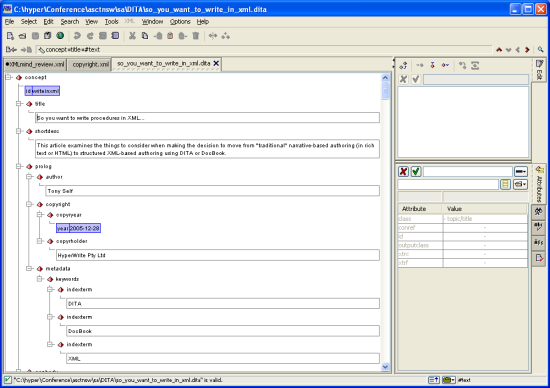 XXE - Tree View (no style sheet applied)
XXE - Tree View (no style sheet applied)
The XXE interface is broken up into three panes: the Document pane,
the Edit pane, and the Tools pane. Tagging of document elements is done
through the Edit pane on the right of the Document pane. The Tools pane
has tabs for editing element tag attributes, search and replace, spell
check, inserting special characters, and XML validation. In addition to
the three panes, there are comprehensive menus, toolbars, and status
bars.
Inserting elements in a DocBook document is typically managed
through the toolbar on the Edit pane, with buttons for Insert (adjacent),
Insert Before, and Insert After, as well as Replace, Convert and Wrap.
Being totally aware of the DocBook schema, XXE provides a list of valid
elements when you choose to insert or replace an element.
A Node Path status bar dynamically displays
the current position within the document structure, which helps reinforce
a mental picture of the document's tagging structure. You can click on one
of the elements in the node path to highlight the corresponding element in
the document pane; a tidy little feature.
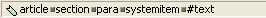 XXE - Note Path status bar
XXE - Note Path status bar
Validation is a powerful and most vital part of XML technology, as
it ensures that documents truly conform to the XML schema. XXE dynamically
checks the document for validity, and even though the editor makes it
difficult to insert a invalid element, it is possible to accidentally
delete a required element. As soon as this happens, XXE displays a red
warning icon in the status bar at the bottom of the screen. Clicking on
the icon displays an explanation of the validation breach, which is
hyperlinked to the area of the document concerned. The error messages are
sadly difficult to interpret, and I sometimes had to refer to other
references to resolve the problem.
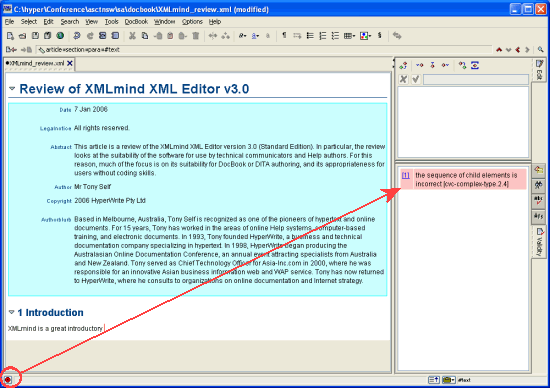 XMLmind XML Editor - Validation
XMLmind XML Editor - Validation
As in HTML, tables in DocBook can be quite complicated from a coding
point of view. XXE has a great table editor, which made it very easy to
create and manage table rows and cells.
Documents written in DocBook are often quite lengthy, and it may be
convenient to break the document up into separate files. For example, you
may choose to break your document into chapters, and have one DocBook file
per chapter. Alternatively, your project may have multiple authors, with
each author working on a separate part of the document. XXE supports
modular documents, and the process is as easy as the master documents
feature in Microsoft Word, and may be more reliable!
Although the tool has a few idiosynchrasies, such as sometimes
closing without warning, I found XXE to be generally stable, and I had
little difficulty in producing a valid DocBook document without concerning
myself with code or tags.
Transformations
DocBook and DITA are storage formats, and not presentation formats.
So to deliver a document to an end-user, the DocBook or DITA code has to
be transformed into a delivery format such as PDF, RTF, or HTML. The
Standard edition of XXE only provides in-built XSL-T transformations to
HTML, but the Professional edition (which costs USD220) provides
additional XSL-FO transformations to RTF and WordprocessingML (Microsoft
Word 2003's XML format). If you purchase a third-party add-on called
RendexX XEP Engine, you can additionally produce PDF and
PostScript output. (RenderX XEP Desktop costs USD300.)
One of the happy benefits of working with open standards like XML
and DocBook is that there are a range of free tools for things such as
transformations. Many of the free transformation tools are command line
utilities, and can take a bit of mucking around to get working. For this
reason, integrated transformations make the authoring experience a lot
neater.
In XXE, to produce HTML output, you simply select the
Convert Document option from the
DocBook menu, and choose Convert to
HTML. You can choose from one long HTML page, one long HTML
page with a Table of Contents at the top, or multi-page HTML output,
broken up by <section>. Curiously, the output is HTML, not XHTML.
Using a CSS style sheet, it is straightforward to customise the
look-and-feel of the output.
Productivity
I found XXE to be easy to learn, and I could start creating DocBook
documents almost straight away. The system seems to have the right balance
between features and usability for DocBook authoring. If this tool had
DITA support, it would be a must-have software for structured authoring of
technical documentation.
XMLmind XML Editor is a very useful and productive DocBook editor.
If you're thinking you should get started writing in DocBook, then
download and install this tool today.
Copyright
Copyright © 2006 HyperWrite Pty Ltd

